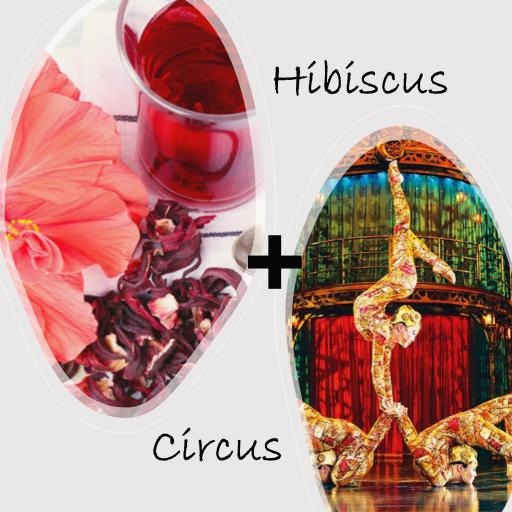| 일 | 월 | 화 | 수 | 목 | 금 | 토 |
|---|---|---|---|---|---|---|
| 1 | 2 | 3 | 4 | 5 | ||
| 6 | 7 | 8 | 9 | 10 | 11 | 12 |
| 13 | 14 | 15 | 16 | 17 | 18 | 19 |
| 20 | 21 | 22 | 23 | 24 | 25 | 26 |
| 27 | 28 | 29 | 30 |
Tags
- airflow
- 코크리
- docker attach
- WSSS
- vscode
- 오블완
- docker exec
- aiffel exploration
- GIT
- Pull Request
- docker
- ssh
- numpy
- IVI
- 티스토리챌린지
- cocre
- 히비스서커스
- AIFFEL
- 프로그래머스
- 도커
- 기초확률론
- Jupyter notebook
- 백신후원
- logistic regression
- CellPin
- Multi-Resolution Networks for Semantic Segmentation in Whole Slide Images
- cs231n
- 사회조사분석사2급
- Decision Boundary
- HookNet
Archives
- Today
- Total
히비스서커스의 블로그
[Docker] unable to configure the Docker daemon with file /etc/docker/daemon.json: invalid character '"' after object key:value pair , default-address_pools 본문
Programming/Docker
[Docker] unable to configure the Docker daemon with file /etc/docker/daemon.json: invalid character '"' after object key:value pair , default-address_pools
HibisCircus 2021. 10. 15. 10:45728x90

도커 명령어를 간단한 입력하였는데 다음과 같은 에러가 나왔다.
실행한 명령어
$ docker images마주친 에러
Cannot connect to the Docker daemon at unix:///var/run/docker.sock. Is the docker daemon running?
이를 해결하기 위해 docker 서비스 실행 명렁어를 입력하자 에러가 발생하였다.
실행한 명령어
$ systemctl start docker마주친 에러
Job for docker.service failed because the control process exited with error code. See "systemctl status docker.service" and "journalctl -xe" for details.
자세한 상황을 파악하기 위해 디버그해보았다.
실행한 명령어
$ dockerd --debug마주친 첫번째 에러
unable to configure the Docker daemon with file /etc/docker/daemon.json: invalid character '"' after object key:value pair
찾아보니 /etc/docker/daemon.json에 딕셔너리 부분에서 ,가 빠져있는 것을 확인하였다.
실행한 명령어
$ vi /etc/docker/daemon.json수정 전 내용
...
"bip": "172.17.0.0/18"
"default-address_pools":{"base":"172.17.0.0/18","size":24}]
...
수정 후 내용
...
"bip": "172.17.0.0/18",
"default-address_pools":{"base":"172.17.0.0/18","size":24}]
...
다시 디버그 해보니 새로운 에러가 발생하였다.
실행한 명령어
$ dockerd --debug마주친 두번째 에러
unable to configure the Docker daemon with file /etc/docker/daemon.json: default-address_pools
이번 에러는 구글링해도 잘 나오지 않았는데 눈썰미를 가지고 잘 째려다보니 무언가 이상한 점을 발견..! 다른 글들에는 default-address-pools로 되어 있는데 내 파일에서는 default-address_pools로 되어 있었다. 변경 후 실행하였다.
실행한 명령어
$ vi /etc/docker/daemon.json수정 전 내용
...
"bip": "172.17.0.0/18"
"default-address_pools":{"base":"172.17.0.0/18","size":24}]
...
수정 후 내용
...
"bip": "172.17.0.0/18",
"default-address-pools":{"base":"172.17.0.0/18","size":24}]
...
아주 잘 돌아간다. 이후 다시 원점으로 돌아와 서비스 실행 명렁어를 입력
실행한 명령어
$ systemctl start docker
$ systemctl enable docker
에러 없이 잘 돌아가는 것을 확인 다시 최초의 명령어 입력
실행한 명령어
$ docker images
아주 잘 확인이 된다.
-히비스서커스-
728x90