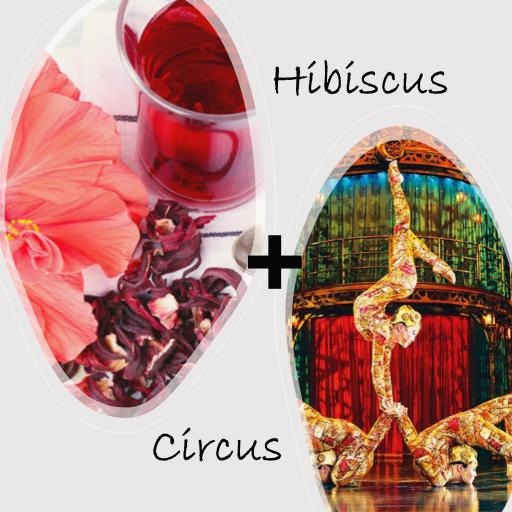| 일 | 월 | 화 | 수 | 목 | 금 | 토 |
|---|---|---|---|---|---|---|
| 1 | ||||||
| 2 | 3 | 4 | 5 | 6 | 7 | 8 |
| 9 | 10 | 11 | 12 | 13 | 14 | 15 |
| 16 | 17 | 18 | 19 | 20 | 21 | 22 |
| 23 | 24 | 25 | 26 | 27 | 28 |
Tags
- Decision Boundary
- cs231n
- numpy
- 오블완
- Jupyter notebook
- 기초확률론
- cocre
- 프로그래머스
- 코크리
- WSSS
- logistic regression
- CellPin
- AIFFEL
- HookNet
- docker exec
- aiffel exploration
- Multi-Resolution Networks for Semantic Segmentation in Whole Slide Images
- ssh
- vscode
- docker attach
- 백신후원
- docker
- airflow
- 히비스서커스
- IVI
- GIT
- 사회조사분석사2급
- 티스토리챌린지
- 도커
- Pull Request
Archives
- Today
- Total
목록8: Bad substitution (1)
히비스서커스의 블로그
 [Linux] 여러 파일들 특징에 맞는 여러 디렉토리에 옮기는 shell script 작성방법 (feat. 8: Bad substitution)
[Linux] 여러 파일들 특징에 맞는 여러 디렉토리에 옮기는 shell script 작성방법 (feat. 8: Bad substitution)
디렉토리 구조 ~/ ├ test_001.csv # 첫번째 csv 파일 . . . ├ test_100.csv # 100번째 csv 파일 ├ 001 # 1번째 디렉토리 . . . └ 100 # 100번째 디렉토리 목표 test_001.csv는 001에, test_100.csv는 100에 옮기는 것이 목표이다. 해결방법 1) 해당 코드가 적힐 스크립트 파일 만들기 $ vi mv_csv.sh 2) 코드 작성 #!/bin/bash ### 공통된 path부분을 test_dir로 할 것임 test_dir=~ ### 해당 path에 모든 csv 파일들의 경로를 하나씩 불러와서 (ex. ~/test_001.csv) for test in $test_dir/*.csv ### 하나의 경로에서 7번째부터 3글자를 불러옴 (ex..
Programming/Linux
2022. 3. 21. 17:18