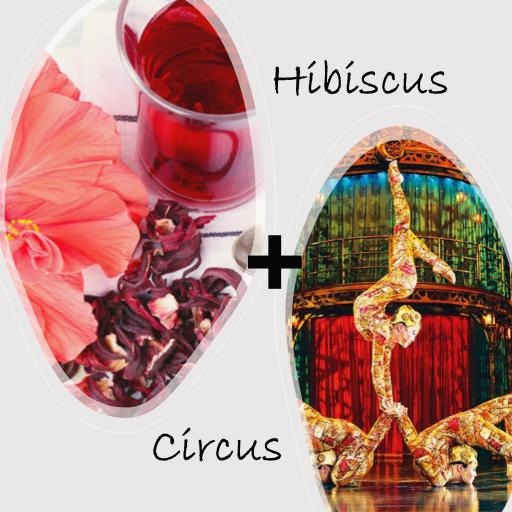| 일 | 월 | 화 | 수 | 목 | 금 | 토 |
|---|---|---|---|---|---|---|
| 1 | 2 | 3 | 4 | |||
| 5 | 6 | 7 | 8 | 9 | 10 | 11 |
| 12 | 13 | 14 | 15 | 16 | 17 | 18 |
| 19 | 20 | 21 | 22 | 23 | 24 | 25 |
| 26 | 27 | 28 | 29 | 30 | 31 |
Tags
- cocre
- Jupyter notebook
- 기초확률론
- 도커
- 코크리
- vscode
- 백신후원
- GIT
- 사회조사분석사2급
- WSSS
- Decision Boundary
- logistic regression
- numpy
- IVI
- Multi-Resolution Networks for Semantic Segmentation in Whole Slide Images
- docker exec
- docker
- 티스토리챌린지
- 프로그래머스
- CellPin
- 히비스서커스
- ssh
- Pull Request
- HookNet
- cs231n
- 오블완
- AIFFEL
- docker attach
- aiffel exploration
- airflow
Archives
- Today
- Total
목록wine 에러해결 (1)
히비스서커스의 블로그
 [Linux] 우분투 anaconda 환경설정 (feat. wine 에러해결방법)
[Linux] 우분투 anaconda 환경설정 (feat. wine 에러해결방법)
1. Anaconda Download $ cd ~/Downloads && wget https://repo.anaconda.com/archive/Anaconda3-2020.02-Linux-x86_64.sh && bash Anaconda3-2020.02-Linux-x86_64.sh && exit 우분투 terminal에 다음과 같은 명령어를 입력 성공하게 되면 쉘 입력창 맨 왼쪽에 (base)가 보인다! 2. 가상환경을 구성하기 위한 설치 2-1) NVIDIA GPU 장착되지 않은 경우 (tensorflow 설치) $ conda create -n aiffel python=3.7 -y && conda activate aiffel && conda install -c conda-forge anaconda note..
Programming/Linux
2020. 12. 29. 18:49