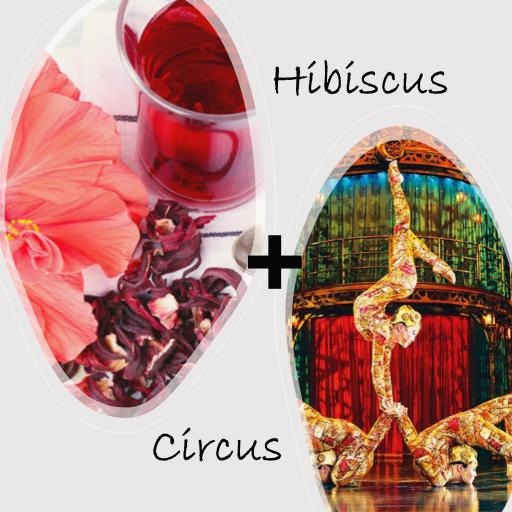| 일 | 월 | 화 | 수 | 목 | 금 | 토 |
|---|---|---|---|---|---|---|
| 1 | 2 | 3 | 4 | 5 | ||
| 6 | 7 | 8 | 9 | 10 | 11 | 12 |
| 13 | 14 | 15 | 16 | 17 | 18 | 19 |
| 20 | 21 | 22 | 23 | 24 | 25 | 26 |
| 27 | 28 | 29 | 30 |
Tags
- cs231n
- vscode
- 티스토리챌린지
- 기초확률론
- WSSS
- Pull Request
- Jupyter notebook
- numpy
- Decision Boundary
- 히비스서커스
- aiffel exploration
- airflow
- logistic regression
- 코크리
- 백신후원
- 도커
- Multi-Resolution Networks for Semantic Segmentation in Whole Slide Images
- ssh
- IVI
- 사회조사분석사2급
- 오블완
- GIT
- CellPin
- 프로그래머스
- cocre
- docker exec
- docker attach
- AIFFEL
- HookNet
- docker
Archives
- Today
- Total
히비스서커스의 블로그
[Linux] [422908]: ERROR Failed during configuration: Have not found any log file for sshd jail 본문
Programming/Linux
[Linux] [422908]: ERROR Failed during configuration: Have not found any log file for sshd jail
HibisCircus 2022. 3. 10. 17:43728x90
상황
Ubuntu 환경에서 보안 강화를 위해 fail2ban을 설치 후 여러 설정 후 status를 확인하였더니 다음과 같은 에러가 발생하였다.
코드
# 설치
$ sudo apt update && sudo apt install fail2ban -y
# 버전확인
$ fail2ban-client -V
# 설정반영
$ sudo systemctl daemon-reload
# 시작
$ sudo systemctl start fail2ban.service
# 활성화
$ sudo systemctl enable fail2ban.service
# 상태조회
$ sudo systemctl status fail2ban.service에러
[422908]: ERROR Failed during configuration: Have not found any log file for sshd jail
[422908]: ERROR Async configuration of server failed
systemd[1]: fail2ban.service: Main process exited, code=exited, status=255/EXCEPTION
systemd[1]: fail2ban.service: Failed with result 'exit-code'.
systemd[1]: fail2ban.service: Unit cannot be reloaded because it is inactive.
systemd[1]: fail2ban.service: Unit cannot be reloaded because it is inactive.
원인
sshd jail을 위해 log file이 없기 때문이다.
해결
sshd jail을 위한 log file을 빈파일 형태로 만들어주면 된다. log file의 이름은 auth.log이며 path는 /var/log로 설정해주면 된다.
해결한 코드
# 해결코드
$ sudo vi /var/log/auth.log
# 재시작
$ sudo systemctl restart fail2ban.service
# 활성화
$ sudo systemctl enable fail2ban.service
# 상태조회
$ sudo systemctl status fail2ban.service
상태조회를 해보면

잘 돌아가고 있음을 확인할 수 있다.
-히비스서커스-
728x90