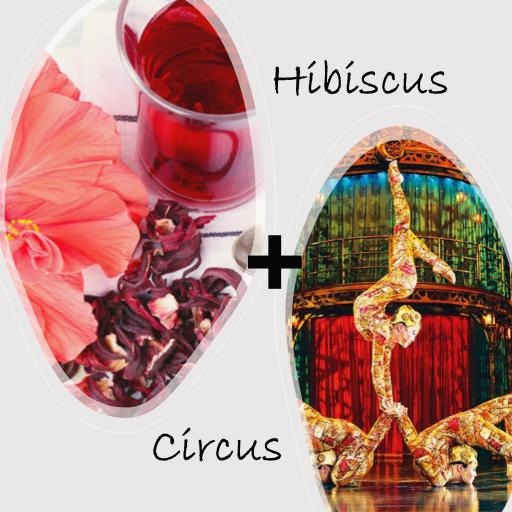| 일 | 월 | 화 | 수 | 목 | 금 | 토 |
|---|---|---|---|---|---|---|
| 1 | 2 | 3 | 4 | 5 | ||
| 6 | 7 | 8 | 9 | 10 | 11 | 12 |
| 13 | 14 | 15 | 16 | 17 | 18 | 19 |
| 20 | 21 | 22 | 23 | 24 | 25 | 26 |
| 27 | 28 | 29 | 30 |
Tags
- 오블완
- IVI
- Jupyter notebook
- WSSS
- 백신후원
- aiffel exploration
- 기초확률론
- CellPin
- Multi-Resolution Networks for Semantic Segmentation in Whole Slide Images
- 티스토리챌린지
- 도커
- 사회조사분석사2급
- docker exec
- ssh
- airflow
- cocre
- logistic regression
- 프로그래머스
- AIFFEL
- GIT
- HookNet
- docker attach
- 코크리
- 히비스서커스
- vscode
- docker
- Decision Boundary
- numpy
- Pull Request
- cs231n
Archives
- Today
- Total
히비스서커스의 블로그
[Linux] ssh: Could not resolve hostname ubuntu: Temporary failure in name resolution (feat. scp로 파일 전송 시) 본문
Programming/Linux
[Linux] ssh: Could not resolve hostname ubuntu: Temporary failure in name resolution (feat. scp로 파일 전송 시)
HibisCircus 2022. 3. 11. 11:50728x90

상황
scp로 local에서 remote의 destination 디렉토리로 test.txt파일을 전송하려는데 다음과 같은 에러메시지가 발생하였다. 물론 local의 ~/.ssh의 config파일에 다음과 같이 remote 서버의 정보가 올바르게 입력되어 있고
Host ubuntu
HostName (remote ip주소)
User user
Port (remote ip주소의 port번호)
IdentityFile ~/.ssh/id_rsaremote의 id_rsa.pub의 정보가 local의 authorized_keys에 입력되어 있었다.
코드
$ scp -r test.txt ubuntu:/home/user/destination
에러
ssh: Could not resolve hostname ubuntu: Temporary failure in name resolution
원인
local에서 보내려는 파일과 remote에서 받으려는 디렉토리의 권한이 root로 되어 있기 때문이다.
해결방법
본인이 접속하여 있는 계정에 맞게 권한을 변경해주면 해결된다. 필자의 경우 user이기에 local의 보내려는 파일과 remote에서 받으려는 디렉토리의 권한을 user로 바꿔주었다.
코드
# local에서 할 것
## 보내려는 파일의 권한을 바꿔주기
$ sudo chown user:user ./test.txt
# remote에서 할 것
# 받으려는 디렉토리의 권한을 바꿔주기
$ sudo chown user:user /home/user/destination
$ sudo chmod 775 /home/user/destination
# 다시 시도
$ scp -r test.txt ubuntu:/home/user/destination
잘 해결되었다.
-히비스서커스-
728x90