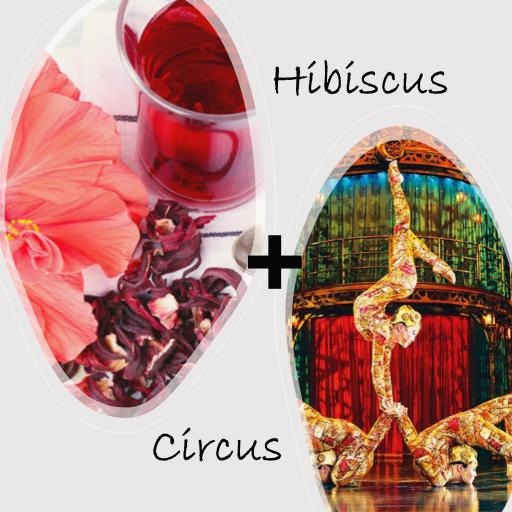| 일 | 월 | 화 | 수 | 목 | 금 | 토 |
|---|---|---|---|---|---|---|
| 1 | 2 | 3 | 4 | 5 | ||
| 6 | 7 | 8 | 9 | 10 | 11 | 12 |
| 13 | 14 | 15 | 16 | 17 | 18 | 19 |
| 20 | 21 | 22 | 23 | 24 | 25 | 26 |
| 27 | 28 | 29 | 30 |
- ssh
- Jupyter notebook
- airflow
- 백신후원
- 히비스서커스
- logistic regression
- cs231n
- CellPin
- vscode
- IVI
- docker exec
- 코크리
- GIT
- Multi-Resolution Networks for Semantic Segmentation in Whole Slide Images
- 프로그래머스
- 도커
- AIFFEL
- aiffel exploration
- 사회조사분석사2급
- docker attach
- Pull Request
- HookNet
- numpy
- 오블완
- docker
- 티스토리챌린지
- cocre
- WSSS
- Decision Boundary
- 기초확률론
- Today
- Total
히비스서커스의 블로그
[Docker] 마운트 지점 변경 후 도커 에러 본문

마운트 지점을 변경한 후 도커 컨테이너를 띄우려고 하니 다음과 같은 에러가 발생하였다.
docker: Error response from daemon: OCI runtime create failed: container_linux.go:380: starting container process caused: process_linux.go:385: applying cgroup configuration for process caused: no cgroup mount found in mountinfo: unknown.
mount 정보에서 cgroup mount를 찾을 수 없다는 말인 듯 하다.
첫번째 해결방안은 돔돔이님 블로그를 참조하여 해결하였다. cgroup을 mount 해주면 해결이 된다.
[오류해결] cgroups: cgroup mountpoint does not exist: unknown
cgroups: cgroup mountpoint does not exist: unknown 혹시 위와 같은 오류를 보신적이 있으신가요?? 또는 docker(도커)에서 build를 할 때 아래와 같이 오류가 난 적이 있으신가요?? └─# docker build --tag w..
domdom.tistory.com
해결방법
$ sudo mkdir /sys/fs/cgroup/systemd
$ sudo mount -t cgroup -o none,name=systemd cgroup /sys/fs/cgroup/systemd
하지만 다음과 같은 에러를 마주하였다.
docker: Error response from daemon: OCI runtime create failed: container_linux.go:380: starting container process caused: process_linux.go:385: applying cgroup configuration for process caused: mountpoint for devices not found: unknown.
이번에는 마운트 포인트를 찾을 수 없단다.
두번째 해결방안은 yoonlives님의 Peaceful Lake 블로그를 참조하여 해결하였다. 다음과 같은 sh 파일을 만든 후 실행시켜주면 된다.
https://learder.tistory.com/827433
ts: mountpoint for devices not found
에러? docker: Error response from daemon: oci runtime error: container_linux.go:247: starting container process caused "process_linux.go:258: applying cgroup configuration for process caused \"mount..
learder.tistory.com
#!/bin/sh# Copyright 2011 Canonical, Inc
# 2014 Tianon Gravi
# Author: Serge Hallyn <serge.hallyn@canonical.com>
# Tianon Gravi <tianon@debian.org>
set -e
# for simplicity this script provides no flexibility
# if cgroup is mounted by fstab, don't run
# don't get too smart - bail on any uncommented entry with 'cgroup' in it
if grep -v '^#' /etc/fstab | grep -q cgroup; then
echo 'cgroups mounted from fstab, not mounting /sys/fs/cgroup'
exit 0
fi
# kernel provides cgroups?
if [ ! -e /proc/cgroups ]; then
exit 0
fi
# if we don't even have the directory we need, something else must be wrong
if [ ! -d /sys/fs/cgroup ]; then
exit 0
fi
# mount /sys/fs/cgroup if not already done
if ! mountpoint -q /sys/fs/cgroup; then
mount -t tmpfs -o uid=0,gid=0,mode=0755 cgroup /sys/fs/cgroup
fi
cd /sys/fs/cgroup
# get/mount list of enabled cgroup controllers
for sys in $(awk '!/^#/ { if ($4 == 1) print $1 }' /proc/cgroups); do
mkdir -p $sys
if ! mountpoint -q $sys; then
if ! mount -n -t cgroup -o $sys cgroup $sys; then
rmdir $sys || true
fi
fi
done
# example /proc/cgroups:
# #subsys_name hierarchy num_cgroups enabled
# cpuset 2 3 1
# cpu 3 3 1
# cpuacct 4 3 1
# memory 5 3 0
# devices 6 3 1
# freezer 7 3 1
# blkio 8 3 1
exit 0
복붙이 한줄로 될까봐 파일첨부!
도움이 되셨길 바랍니다!